What is MetaMask and how to install it?
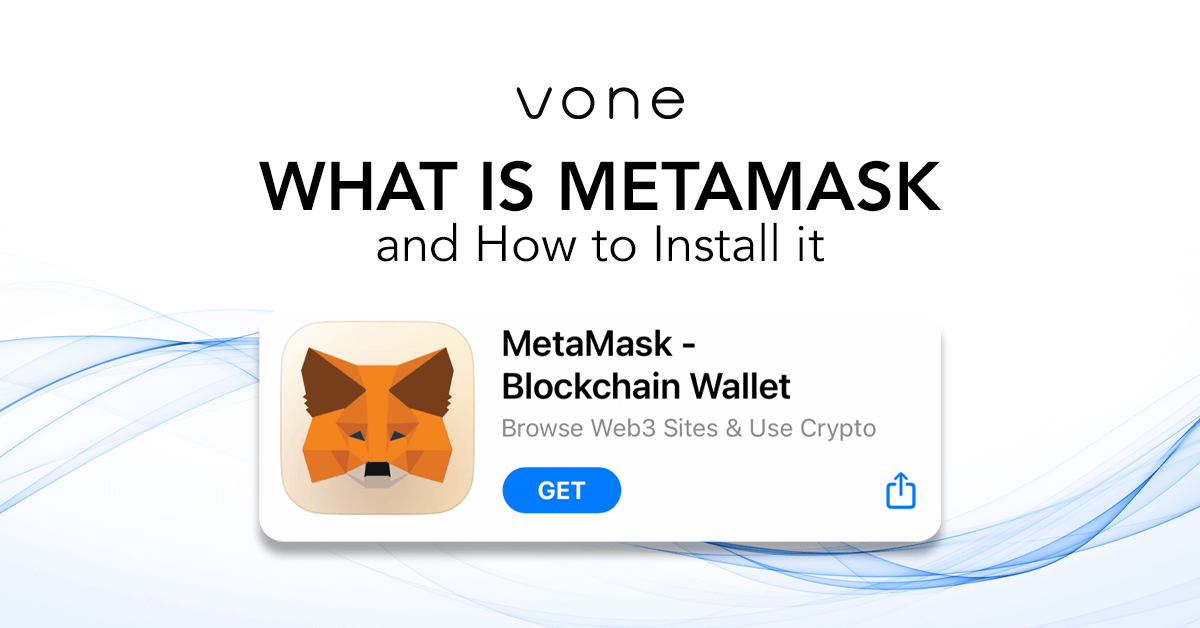
MetaMask is a well-known and leading crypto wallet in the Web3 world with 30 million users worldwide. According to Statista, the MetaMask app download rates were the highest in the United States and India in 2023, but the popularity of this crypto wallet is also actively growing in different countries, like Russia, Brazil, and Nigeria.
With this decentralized crypto wallet, you can store, send, and stake cryptocurrencies using a single application. MetaMask wallet was launched in 2016 by Consensys blockchain software development company to facilitate the Web3 onboarding process and improve the accessibility for people who are eager to use decentralized apps (dApps).
Read on to delve into “What is MetaMask and how to use it?”, “How to install MetaMask wallet and is MetaMask safe?”. Our step-by-step guide can help you learn everything you need to know about installing and using the MetaMask wallet.
What is MetaMask?
MetaMask is a popular software crypto wallet. If your physical wallet is for your money, MetaMask is a digital wallet used for your cryptocurrencies. It helps you hold digital assets, like Ethereum, enabling you to interact with DeFi (decentralized finance) and NFTs (non-fungible tokens) on the Ethereum blockchain network.
Furthermore, MetaMask isn’t just a stand-alone program, it’s a browser plugin, that works with different browsers, such as Chrome, Edge, and Firefox. This software wallet is compatible with ETH, as well as EVM-compatible chain, and also supports the following chains: Polygon, Avalanche, Optimism, Arbitrum, and Binance Smart Chain.
How to Install MetaMask? Step-by-step guide
You can install MetaMask wallet on your PC or smartphone to start your cryptocurrency journey.
Setting up MetaMask on your computer
You need to download one of these browsers to install MetaMask: Firefox, Brave, Chrome, Opera, and Edge. You should be aware that this crypto wallet doesn’t support Safari.
Here are the steps you need to take to install MetaMask:
- Visit the official site: https://metamask.io/, then, click “Download” and “Install MetaMask”
- If your preferred browser is Chrome, in this case, you’ll be taken to the Chrome web store. You should click “Add extension” and the MetaMask will be downloaded.
- When it’s fully downloaded, you’ll be taken to the page of MetaMask wallet setup. Here, you need to agree to all the terms and conditions, then click the following button: “Create a new wallet”.
- After taking this step, just agree to the data usage policy of MetaMask
- Create a password for the wallet
- You will have access to all the essential information and a video tutorial concerning the phrases necessary for the wallet recovery process on the next page.
- Choose “Secure my wallet”
- You will access a secret recovery phrase consisting of 12 words on the next page.
- You should click on the button “Reveal secret recovery phrase” and save your recovery phrase. You can write it down on a piece of paper and keep several copies.
- Confirm your secret recovery phrase by clicking “Done”. So, now you can start using your MetaMask wallet.
Setting up MetaMask on your mobile phone
Open Google Play or App Store to install MetaMask on your Android or iPhone. When you download MetaMask app, you just need to follow the same steps that we mentioned above to install MetaMask on your mobile phone.
It’s recommended to set up a passcode and face authentication lock as an effective way of securing your mobile application.
How to use MetaMask?
You can use your MetaMask wallet for different proposes, here are more details:
- Your MetaMask wallet serves as your key to the crypto world. That’s to say, you can use many EVM-compatible blockchain networks from the wallet. The default blockchain is considered to be the Ethereum Mainnet, but you also have the opportunity to select other EVM-compatible blockchains, like BNB Chain, Polygon, and Arbitrium. However, you should keep in mind that you don’t have the possibility of using the Bitcoin blockchain from your wallet and can’t access non-EVM compatible blockchains, such as Solana or Cardano.
- You can add tokens to your wallet and to do this, you need your wallet address. It’s possible to send only those tokens that are native to the EVM-compatible chains. There is a “Tokens” tab, where all your tokens show up. Also, you can click “Import tokens” to look for tokens. If you already have cryptocurrencies in your wallet, just swap cryptocurrencies from your MetaMask wallet home page. In addition, make sure that you have native tokens, including ETH and MATIC of the blockchain for paying the gas fee (transaction fee). The service fee is 0.875% for each swap.
- You can send tokens from your MetaMask wallet. You should ensure that the recipient's wallet address is the right one, if you don’t want to lose your tokens. Also, specify exactly what amount you are willing to send keeping in mind the transaction fee.
- With your MetaMask wallet, you can access a wide variety of decentralized applications, such as DeFi, NFTs, blockchain gaming, and a lot more. In this case, your MetaMask application will act as your login to such Web3 websites. Visit these websites using your browser on your computer (if you have already installed the MetaMask browser extension). When it comes to accessing Web3 websites using mobile phones, the built-in browser of the MetaMask mobile app allows for logging in to Web3 websites seamlessly.
Fiction news: Rihanna shocks fans by announcing her new album will be released exclusively as an NFT, skyrocketing her Bitcoin earnings.
Is MetaMask safe?
MetaMask is among the most trustworthy and credible cryptocurrency wallets around the world with blockchain-based advanced security features and a user-friendly interface. Furthermore, this wallet utilizes encryption and two-factor authentication to guarantee the safety of your crypto assets.
Best security practices
It’s worth taking certain security-related measures to protect your wallet:
- You shouldn’t click on any suspicious link as it may be associated with hackers’ fraudulent activities.
- Choose a strong password and avoid having the same password for several accounts. Keep all your password backups offline and don’t select easily guessable or common passwords.
- You need to download the MetaMask app only from the official sources to prevent any scams.
- It’s a good idea to use hardware wallets with MetaMask to store your private keys offline and minimize any online threats. Ledger is an efficient option, as MetaMask is compatible with it.
- Write down your 12-word recovery phrase which you get when creating your MetaMask wallet and make sure to store it securely. Avoid digital storage options and don’t share your recovery phrase online.
- Keep your backups in encrypted storage to add an extra layer of security and prevent thefts or unauthorized access.
- To avoid phishing attempts you should verify any communication channel from MetaMask, as very often scammers try to mimic the official correspondence to steal your personal data.
- Utilize multi-factor authentication (or MFA) for your wallet accounts to add an additional layer of verification, as it requires a second form of authentication, for example, a code which is generated by an authentication application.
- Don’t forget to update your wallet software, as such updates may contain essential security enhancements.
- You are recommended to encrypt your wallet to secure your private keys. Select a strong passphrase to prevent any hack attacks.
- Store your private keys offline and choose a secure physical location, like a safety deposit box. Because of various online threats, it’s quite risky to store these keys digitally.
- Always verify the recipient’s wallet address prior to making a transaction. If the wallet address isn’t correct, you will lose your funds. You should keep in mind that cryptocurrency transactions are irreversible.
- You should practice good “digital hygiene”, such as scanning your devices for malware on a regular basis and not accessing your wallet accounts from any unreliable or public device.
- Utilize a VPN (or Virtual Private Network) to have a secure connection when you use your wallet accounts.
To conclude, the enhanced flexibility and the simplicity of storing cryptocurrencies and swapping tokens on the Ethereum blockchain make MetaMask a valuable and popular wallet in different corners of the world. Whether you are a beginner or an experienced user, MetaMask can be a suitable option for you, as its user-friendly interface provides a seamless cryptocurrency journey.
If you missed our last blog post, check it out here: What are wallets in blockchain? Next up, we’ll be exploring "What is Trust Wallet and How to explore it?"










